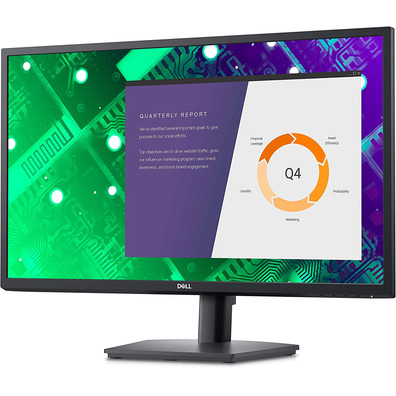Dell 27 '' E2722HS Monitor
£147,52
You will receive your order within 5 - 6 days if you do it from Monday to Friday before 18 pmView options
Dell 27 'Monitor; ' E2722HS Black
The essentials you need to be productive
- view ngulo &o &o
- comfort
- Ergon &oascials
- Audio
- C &o connectivity fashion
- Maximize your desktop
- Dise ñ or simple and clean
- Adapts to your needs
- at all levels
- Uncomplicated transitions
- The key to comfort
- M &aws ways to manage
- Inches: 27
- Screen Brightness: 300 cd/m²
- Resoluci &oatecn: 1920 x 1080 Pixels
- Relation &oatecn: 16: 9
- Response Time: 8 ms
- Technology &iute; s to: IPS
- Type HD: Full HD
- Contrast: 1000: 1
- Frequency: 60 Hz
- &o, vertical: 178 &de;
- N &o. display of color of the screen: 16.7 M
- Type of backlight &obutin n: LED
- Relation of contrast (din&aemical): 1000: 1
- Tama ñ or pixel: 0.3114 x 0.3114 mm
- HDCP: Yes
- Audio
- Built-in Altcards: Yes
- N Speaker number: 2
- C &aUtegras &aUtegras
- Color: Black:
- Integrated TV Sintonizer: No
- M &axime xeles
- Microphone embedded:
- Connectivity
- VGA (D-Sub): 1
- NHDMI port number: 1
- Quantity of DisplayPorts: 1
- Ergonom &iuteres to
- VESA Compatibility: 100 x 100 mm
- Height Adjustment: 10 cm
- Tuning Adjustment: Yes
- Height Adjustments Yes
Control &iute; - D
- Power consumption &iachets to (off): 0.3 W
- Power consumption &iachets to (inactive): 0.3 W
- Power consumption &iachets to (max): 30 W
- Power consumption &eacutic: 17 W
- Input frequency: 50-60 Hz
- Input voltage: 100-240 V
- Relative humidity interval for operation: 10-80%
- Operating temperature range: 0-40 ° C
- Weight and dimensions
- Width: 623 mm
- Height: 371.1 mm
- Weight: 3.9 kg
- Device width (with support): 623.2 mm
- Device height (with support): 458.7 mm
- Device depth (with support): 209 mm
- Weight with stand: 5.6 kg
- Bluetooth: No
- Ethernet: No
- Wi-Fi:
Observe your work with extraordinary clarity Full HD. The PSUR technology provides uniform image quality and colors in a broad, 178 ° /178 ° &oat; ngulo.
This monitor incorporates a non-flickering display with ComfortView, a software &ioustics character that reduces harmful blue light emissions. In addition, ñ is used to optimize visual comfort, even during extended sessions.
Dise ñ or functional to save space
Tilt the screen and adjust the height of the monitor to enjoy comfort throughout the d &iacuity.
Obt &e. alerts and audio/v functions &iudos deo a trav &eacers of two integrated speakers.
With ctate é s to current and old systems through the HDMI, VGA, and DP ports.
Removes clutter with space-saving functions, such as a compact base and an improved cable management that hides the cables while complementing any workspace.
A fine frame to ñ ade a modern look.
Give a personal touch to your workspace with VESA-compliant media and supports.
Dell Display Manager
EasyArrange allows you to easily perform the multi-application mosaic on one or more screens with 38 pre-configured window partitions and the ability to customize up to five windows, which provides enhanced multitasking capabilities.

The function of the autom restore function reminds you of the number of applications, so that the applications will return to that point, even if you unplug the equipment.
The shortcut keys allow you to save &uatos n time, and you will use the screen management settings to start working m &aUtits.
Asset management reports enable system administrators to capture monitor information and track monitoring, as well as how to configure multiple monitors at the same time as a single configuration.
Specifications: