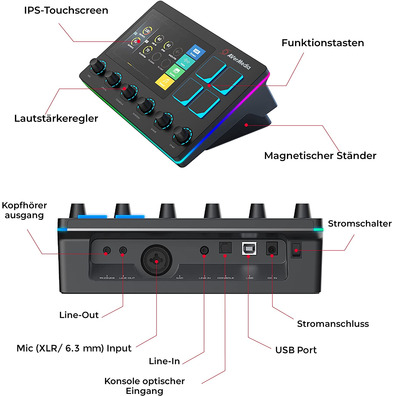Avermedia Live Streamer Nexus Control Center
£238,83
You will receive your order within 5 - 6 days if you do it from Monday to Friday before 18 pmView options
Avermedia Live Streamer Nexus Control Center
With a 6-track audio mixer and a fully customizable control panel, Live Streamer NEXUS will guarantee you total control over the live creation process. S &eacerus productive, create more efficiently, dominates your content.
Your important, mixed, m &aecas topics
Your voice, alerts, music and even the sound of the game are a big part of your content. Controls and monitors the 6 tracks easily and in real time.
Dual independent audio mixes
Keep your audio levels separate from your audience. With Dual Mix, you and your stream can have different audio experiences, allowing each one to focus on important.
NEXUS App
The NEXUS application will allow you to have control in a short time. Especially dise ñ ado thinking about content creators, simply drag and drop widgets, add access keys r &aaipido, adjust your micr &o phone and m &arecuds. Master your transmission ón is only a few clicks away.
NEXUS Widgets
Shows the number of followers, subscribers or viewers, &iexex; even live chat in real time! The widgets provide completely new features to the game.
Ongoing development
The NEXUS application integrates widely used platforms and streaming software, and with continuous development, you have to ensure that NEXUS continues to improve each time.
Power On. Turning off
Nexus adds a dedicated power-on/off switch for you to find it easy to turn off your NEXUS once you have finished creating. Olv ídate to look for that USB port on the back, turn on, turn off, ready.